FastAPI-User-Auth is a simple and powerful FastAPI user RBAC authentication and authorization library.
It is based on FastAPI-Amis-Admin and provides a freely extensible visual management interface.
SourceCode · OnlineDemo · Documentation · Can't open the document?
------ `FastAPI-User-Auth` It is an application plug -in based on [FastAPI-Amis-Admin](https://github.com/amisadmin/fastapi_amis_admin) , which is deeply integrated to provide user authentication and authorization.. ## Install ```bash pip install fastapi-user-auth ``` ## Simple example ```python from fastapi import FastAPI from fastapi_amis_admin.admin.settings import Settings from fastapi_user_auth.site import AuthAdminSite from starlette.requests import Request from sqlmodel import SQLModel # Create Fast API application app = FastAPI() # Create an Admin Site instance site = AuthAdminSite(settings=Settings(database_url_async='sqlite+aiosqlite:///amisadmin.db')) auth = site.auth # Mount the Site management system to the FastAPI instance site.mount_app(app) # Create initialization database table @app.on_event("startup") async def startup(): await site.db.async_run_sync(SQLModel.metadata.create_all, is_session=False) # Create default test user, Please change your password in time!!! await auth.create_role_user('admin') await auth.create_role_user('vip') # Requirements: User must be logged in @app.get("/auth/get_user") @auth.requires() def get_user(request: Request): return request.user if __name__ == '__main__': import uvicorn uvicorn.run(app, debug=True) ``` ## Ways of identifying ### Decorator - Recommended scenario: Single route. Supports synchronous and asynchronous routing. ```python # Requirements: User must be logged in @app.get("/auth/user") @auth.requires() def user(request: Request): return request.user # current request user object. # Authentication route: user has admin role @app.get("/auth/admin_roles") @auth.requires('admin') def admin_roles(request: Request): return request.user # Requirement: User has vip role # Support synchronous and asynchronous routing @app.get("/auth/vip_roles") @auth.requires(['vip']) async def vip_roles(request: Request): return request.user # Requirements: User has admin role or vip role @app.get("/auth/admin_or_vip_roles") @auth.requires(roles=['admin', 'vip']) def admin_or_vip_roles(request: Request): return request.user # Requirement: The user belongs to the admin user group @app.get("/auth/admin_groups") @auth.requires(groups=['admin']) def admin_groups(request: Request): return request.user # Requirements: The user has the admin role and belongs to the admin user group @app.get("/auth/admin_roles_and_admin_groups") @auth.requires(roles=['admin'], groups=['admin']) def admin_roles_and_admin_groups(request: Request): return request.user # Requirements: The user has the vip role and has the `article:update` permission @app.get("/auth/vip_roles_and_article_update") @auth.requires(roles=['vip'], permissions=['article:update']) def vip_roles_and_article_update(request: Request): return request.user ``` ### Dependencies (recommended) - Recommended scenarios: single route, route collection, FastAPI application. ```python from fastapi import Depends from typing import Tuple from fastapi_user_auth.auth import Auth from fastapi_user_auth.auth.models import User # Route parameter dependencies, this method is recommended @app.get("/auth/admin_roles_depend_1") def admin_roles(user: User = Depends(auth.get_current_user)): return user # or request.user # Path manipulation decorator dependencies @app.get("/auth/admin_roles_depend_2", dependencies=[Depends(auth.requires('admin')())]) def admin_roles(request: Request): return request.user # Global dependencies # All requests under the app application require the admin role app = FastAPI(dependencies=[Depends(auth.requires('admin')())]) @app.get("/auth/admin_roles_depend_3") def admin_roles(request: Request): return request.user ``` ### Middleware - Recommended Scenario: FastAPI Application ```python app = FastAPI() # Append `request.auth` and `request.user` objects before each request processing under the app auth.backend.attach_middleware(app) ``` ### Call directly - Recommended scenarios: non-routing methods ```python from fastapi_user_auth.auth.models import User async def get_request_user(request: Request) -> Optional[User]: # user= await auth.get_current_user(request) if await auth.requires('admin', response=False)(request): return request.user else: return None ``` ## Token storage backend `fastapi-user-auth` Supports multiple token storage methods. The default is: `DbTokenStore`, It is recommended to customize the modification to: `JwtTokenStore` ### JwtTokenStore ```python from fastapi_user_auth.auth.backends.jwt import JwtTokenStore from sqlalchemy.ext.asyncio import create_async_engine from sqlalchemy_database import AsyncDatabase # Create an asynchronous database engine engine = create_async_engine(url='sqlite+aiosqlite:///amisadmin.db', future=True) # Create auth object using `Jwt Token Store` auth = Auth( db=AsyncDatabase(engine), token_store=JwtTokenStore(secret_key='09d25e094faa6ca2556c818166b7a9563b93f7099f6f0f4caa6cf63b88e8d3e7') ) # Pass the auth object into the Admin Site site = AuthAdminSite( settings=Settings(database_url_async='sqlite+aiosqlite:///amisadmin.db'), auth=auth ) ``` ### DbTokenStore ```python # Create auth object using `Db Token Store` from fastapi_user_auth.auth.backends.db import DbTokenStore auth = Auth( db=AsyncDatabase(engine), token_store=DbTokenStore(db=AsyncDatabase(engine)) ) ``` ### RedisTokenStore ```python # Create auth object using `Redis Token Store` from fastapi_user_auth.auth.backends.redis import RedisTokenStore from aioredis import Redis auth = Auth( db=AsyncDatabase(engine), token_store=RedisTokenStore(redis=Redis.from_url('redis://localhost?db=0')) ) ``` ## RBAC model The `RBAC` model adopted by this system is as follows, you can also expand it according to your own needs. - Reference: [Design of Permission System](https://blog.csdn.net/qq_25889465/article/details/98473611) ```mermaid flowchart LR User -. m:n .-> Group User -. m:n .-> Role Group -. m:n .-> Role Role -. m:n .-> Perimission ``` ## Advanced Extension ```bash ### Extending the `User` model ```python from datetime import date from fastapi_amis_admin.models.fields import Field from fastapi_user_auth.auth.models import User # Customize `User` model, inherit `User` class MyUser(User, table = True): point: float = Field(default = 0, title = 'Source', description = 'User source') phone: str = Field(None, title = 'Phone number', max_length = 15) parent_id: int = Field(None, title = "Superior", foreign_key = "auth_user.id") birthday: date = Field(None, title = "Date of birth") location: str = Field(None, title = "Location") # Create an auth object using a custom `User` model auth = Auth(db = AsyncDatabase(engine), user_model = MyUser) ``` ### Extend the `Role`, `Group`, `Permission` models ```python from fastapi_amis_admin.models.fields import Field from fastapi_user_auth.auth.models import Group # Customize the `Group` model, inherit `Base RBAC`; override the `Role`, the `Permission` model is similar, # the difference is the table name. class MyGroup(Group, table=True): __tablename__ = 'auth_group' # Database table name, must be this to override the default model icon: str = Field(None, title='Icon') is_active: bool = Field(default=True, title="Activate now") ``` ### Custom `User Auth App` default management class Default management classes can be overridden and replaced by inheritance. For Example: `UserLoginFormAdmin`,`UserRegFormAdmin`,`UserInfoFormAdmin`, `UserAdmin`,`GroupAdmin`,`RoleAdmin`,`PermissionAdmin` ```python # Customize the model management class, inherit and override the corresponding default management class class MyGroupAdmin(admin.ModelAdmin): group_schema = None page_schema = PageSchema(label='用户组管理', icon='fa fa-group') model = MyGroup link_model_fields = [Group.roles] readonly_fields = ['key'] # Customize the user authentication application, inherit and override the default user authentication application class MyUserAuthApp(UserAuthApp): GroupAdmin = MyGroupAdmin # Customize the user management site, inherit and override the default user management site class MyAuthAdminSite(AuthAdminSite): UserAuthApp = MyUserAuthApp # Create a site object using a custom `Auth Admin Site` class site = MyAuthAdminSite(settings, auth=auth) ``` ## Interface/UI preview - Open `http://127.0.0.1:8000/admin/auth/form/login` in your browser: 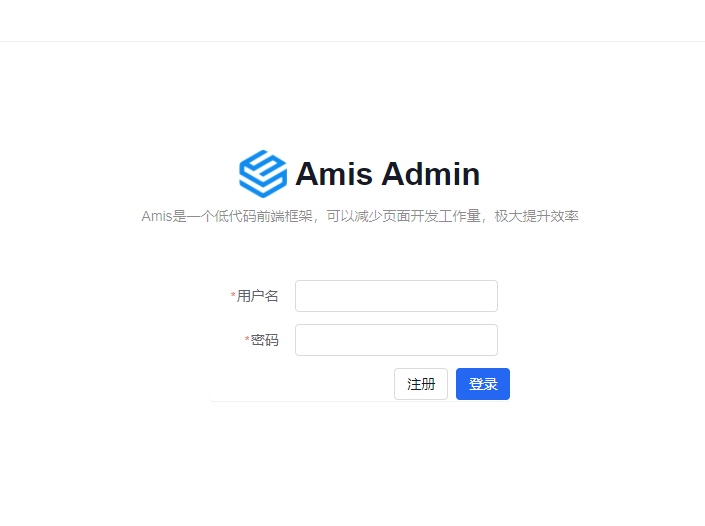 - Open `http://127.0.0.1:8000/admin/` in your browser: 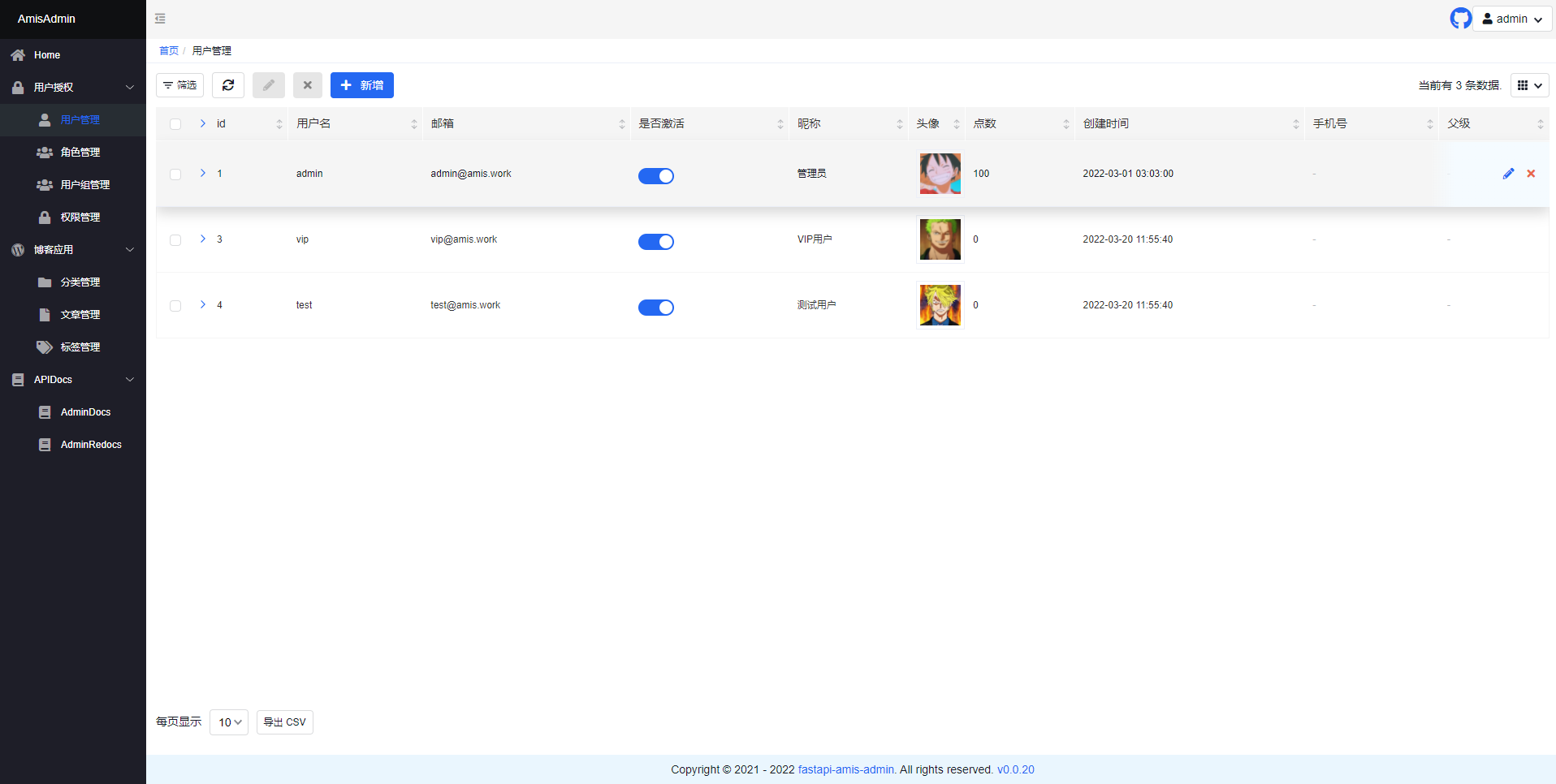 - Open `http://127.0.0.1:8000/admin/docs` in your browser:  ## License - `fastapi-amis-admin` is based on `Apache2.0` Open source is free to use and can be freely used for commercial purposes, but please clearly display the copyright information about Fast API-Amis-Admin in the display interface. ## Thanks Thanks to the following developers for their contributions to FastAPI-User-Auth: